Cloud solution
The accounting system based on the 1C:Enterprise software solution is hosted in the cloud on servers in Europe and the USA.
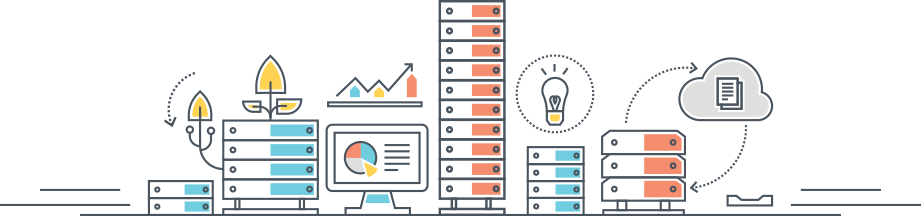
Let's transfer your data to the cloud - for free
Rent a virtual server for 1C:Enterprise in Europe or the USA in the cloud. Automatic start within 15 minutes.
Get a fast virtual server for 1C with technical support, customized to your requirements.
SIDATA clients receive maximum benefits from renting servers in our data centers. Data centers are located in Germany, Finland, France, the Netherlands and the USA.

1C:Enterprise 8. Accounting is a professional tool for an accountant, with which you can maintain accounting and tax records, prepare and submit mandatory reports. The program combines all the achievements of previous versions and new solutions. Designed to automate accounting and tax accounting in accordance with current legislation.
1C UNF is a ready-to-implement and operate software solution for representatives of small companies and enterprises. This is an excellent tool both for management, who have new opportunities for management, and also for employees, for whom the program simplifies their daily work.


1C UTP provides end-to-end automation of the process of selling goods at an enterprise, in wholesale and retail trade. The subsystem includes tools for planning and controlling sales and allows you to solve problems of managing customer orders.
Get a fast 1C virtual server in the cloud with technical support, customized to your requirements.
You can like rent a virtual remote server for 1C, so rent dedicated server for 1C, it all depends on your tasks. The latter option will allow you to receive technical support, upgrade to a more powerful server in the future and increase disk space.
To understand which server to choose for 1C, it is necessary to estimate the number of users simultaneously working with the program, the volume of the database with a margin and the load, and also compare these parameters with the requirements and tasks of the business.
In addition, you can rent a server located in Western Europe or the USA. This guarantees the safety of your data and convenient use of the program. To work, you need to get a password and connect to the Internet from any device.
Placing the 1C: Enterprise program in a cloud server allows you to keep records without being tied to a specific location. Moreover, all data will be reliably protected, because no equipment failure or problems with the Internet will affect the information, and only you will have access to it.
This solution is optimal for small, medium and large businesses, because it allows you to ensure stable operation and information security.
To ensure stable and reliable operation of the program, you need to choose the right VPS server for 1C, the parameters of which will help you select the optimal equipment. First, you should evaluate the load on the virtual server and the number of users, and then pay attention to the following characteristics:
These parameters will help you understand whether the server is right for you or not, whether it can withstand your load and ensure uninterrupted operation. With their help, the server configuration for 1C is determined.
So, if up to 10 users are expected, you can choose 5-core processors, 10 GB of RAM and a 140 GB NVME disk, if up to 30 users - 12 cores and 24 GB of RAM, and if more than 40 people - from 16 processor cores and at least 64 GB RAM. At the same time, AMD EPIC is considered the optimal processor model, and it is recommended to increase the RAM to 128 GB under constant loads.
As for the clock frequency, which is responsible for the speed of operations, values around 3.0-3.6 GHz are optimal. Remember that the higher the frequency, the faster requests will be processed.
Properly selected equipment will help increase work efficiency. If you do not know which server configuration for 1C is better, please contact us by phone and our specialists will help you determine the technical parameters.
Cloud server 1C is a remote server for accounting, on which the appropriate software is installed and configured. All information is stored in the cloud, and access to it is possible around the clock from any device connected to the Internet. Such a server is protected from hacking, provides data backup and stable operation of the program, which is not physically located in the office, which also increases security.
1C in the cloud is suitable for all businesses, including large network companies, as well as managers and those employees who work remotely, are on business trips or maternity leave.
The 1C server in the cloud is located on the equipment in the data center, where cooling, uninterrupted power supply and data protection are provided. Several employees can simultaneously work with the program from anywhere in the world. For this, there is no need to buy additional equipment and no special knowledge is needed.
Renting a remote server for 1C is convenient, simple and safe. The service allows you to save money, because you will not have the cost of purchasing and setting up special equipment. All this is taken care of by the company, which provides you with a ready-to-use, reliable server for 1C.
A dedicated server is a separate virtual server for 1C with hardware and system software, provided to one client. That is, no one will use its capacity anymore. Such a server allows you to host an unlimited number of programs, files and databases.
We will help you transfer all your data to the server for free to work with 1C. In addition, at your request, our specialists will perform the necessary settings and connections, and check the system's performance. To clarify the cost of the service and details of cooperation, please contact us by phone or leave a request on the website.
VPS is a virtual server that uses separate hardware and computing resources. It is available only to you, that is, it will be completely isolated from other clients. And a physical server for 1C Ukraine involves renting equipment located in a data center, which allows the client to manage physical resources, customize the entire IT system for themselves and install software.
A virtual dedicated server differs from a physical server in its ability to flexibly distribute resources. Its peculiarity is in simulating the operation of a standard physical server using a technology such as virtualization. At the same time, the client can install his own OS and software.
VPS is a good server for 1C, allowing you to organize stable, uninterrupted operation of the program with data protection from hacking, and transfer the 1c database to the cloud. The efficiency of use will not be affected by external factors, such as interruptions in electricity or the Internet. Such a server will be available around the clock, and any changes can be monitored remotely.
Renting a virtual server allows several users to work in the 1C program simultaneously. At the same time, they can process large volumes of information without creating network congestion. The price of the service is determined depending on the number of users and the volume of databases.
In our company, 1C server rental is available in Europe and the USA. For consultation and cost calculation, please contact us by phone or leave a request on the website.
The main requirement for a 1C server is stable operation without failures and freezes, while ensuring data security. To fulfill this condition, you must correctly select the type of server, calculate the configuration and set up the system.
Our specialists will help you install and configure a server for 1C: Enterprise so that you can get started quickly. We will perform the necessary one-time work to launch the program, and we will also transfer your data to the cloud for free. To clarify the details of cooperation, call us by phone or fill out the form on the website.
You need a server for 1C in the cloud if you want to host a program on powerful hardware, ensure data safety and protection, share access to several users at once, stable operation without being tied to electricity, get the ability to work remotely and centralize software resource management, and save money.
Renting a 1C Ukraine server involves hosting databases in the cloud on equipment located in Western Europe and the USA. This allows you to secure your data and build reliable operations. To order a service, leave a request on the website. Our managers will contact you to clarify the details and obtain data to calculate the cost.
Storing data on a personal computer or laptop carries certain risks in operating the device and data safety, for example:
All these risks may seem unimportant, but the experience of SIDATA customers suggests otherwise. Transferring to the cloud and working with the 1C:Enterprise accounting system without being tied to a workplace and with a guarantee of data safety and availability has become a very important factor for our clients in choosing a supplier.
Select the tariff you are interested in by clicking “Order” on the website. Then complete a simple registration in your personal account, indicate your contact phone number and email. In your personal account you can pay the selected tariff online or download an invoice for payment by bank transfer.
If you want to test the selected tariff for free, do not pay for it, but open a “Ticket” in your personal account with the subject “Test 5 days”. Within 15 minutes, you will receive a message with server access parameters in a response ticket.
You can connect any required number of employees if there is a sufficient amount of resources within the chosen tariff for comfortable operation of the system. Tariffs for renting the 1C:Enterprise accounting system on a cloud server are selected in such a way as to make it convenient to work in 1C:Enterprise for both 1-2 employees and several hundred simultaneous connections.
If the resources of the tariff you have chosen are not enough and working on the server is not comfortable, we can change your tariff online and the resources on the server will increase instantly. This way you can at any time expand the number of employees working with the accounting system in the SIDATA cloud.
Cloud servers have a backup system and data on your server can be restored up to 7 days ago. To do this, you need to contact SIDATA Support Service and technical specialists will restore any deleted or damaged data.
SIDATA is a reliable provider of server rental services all over the world and in Ukraine. This is a cheap server rental for millions of people interested in protecting their data and saving money.
Solutions
Dedicated servers
Information
| Cookie | Duration | Description |
|---|---|---|
| cookielawinfo-checkbox-analytics | 11 months | This cookie is set by GDPR Cookie Consent plugin. The cookie is used to store the user consent for the cookies in the category "Analytics". |
| cookielawinfo-checkbox-functional | 11 months | The cookie is set by GDPR cookie consent to record the user consent for the cookies in the category "Functional". |
| cookielawinfo-checkbox-necessary | 11 months | This cookie is set by GDPR Cookie Consent plugin. The cookies is used to store the user consent for the cookies in the category "Necessary". |
| cookielawinfo-checkbox-others | 11 months | This cookie is set by GDPR Cookie Consent plugin. The cookie is used to store the user consent for the cookies in the category "Other. |
| cookielawinfo-checkbox-performance | 11 months | This cookie is set by GDPR Cookie Consent plugin. The cookie is used to store the user consent for the cookies in the category "Performance". |
| viewed_cookie_policy | 11 months | The cookie is set by the GDPR Cookie Consent plugin and is used to store whether or not the user has consented to the use of cookies. It does not store any personal data. |